2016 is off to a great start here at Carbide3D
In December, we ran a poll asking all of you for the number one feature you wanted to see in Carbide Create. The results were impressive, with lots of great suggestions. We almost immediately released the ability to import DXF and SVG files, and then began working on another request called v-carving.
V-Carving is a technique that gives the classic chip carving look to fonts and to other shapes in your designs, by using a V shaped cutting bit.

Our v-carving feature is technically full 3D because it is simultaneously moving the XYZ axis to create the effect. But, the great part about designing for v-carving is that it can be done in 2D!
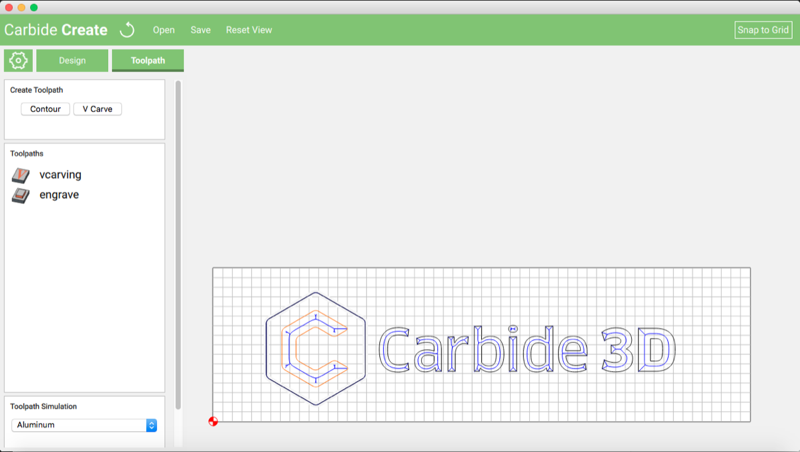
We updated the simulation to accurately reflect what the v-carving will look like in any of the materials.
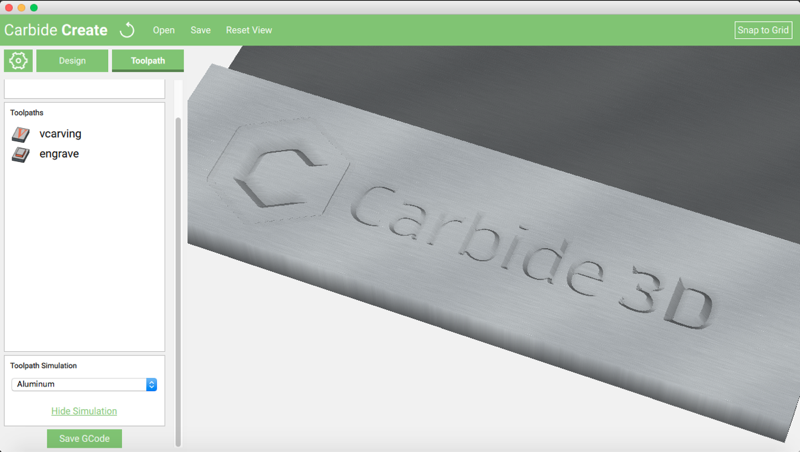
The results of anything done with v-carving are impressive. It's a great way to give any of your designs a really finished and polished look.
A license for Carbide Create is included with both the Nomad and Shapeoko CNC machines from Carbide3D. If you're interested in Carbide Create - head over to the download page.