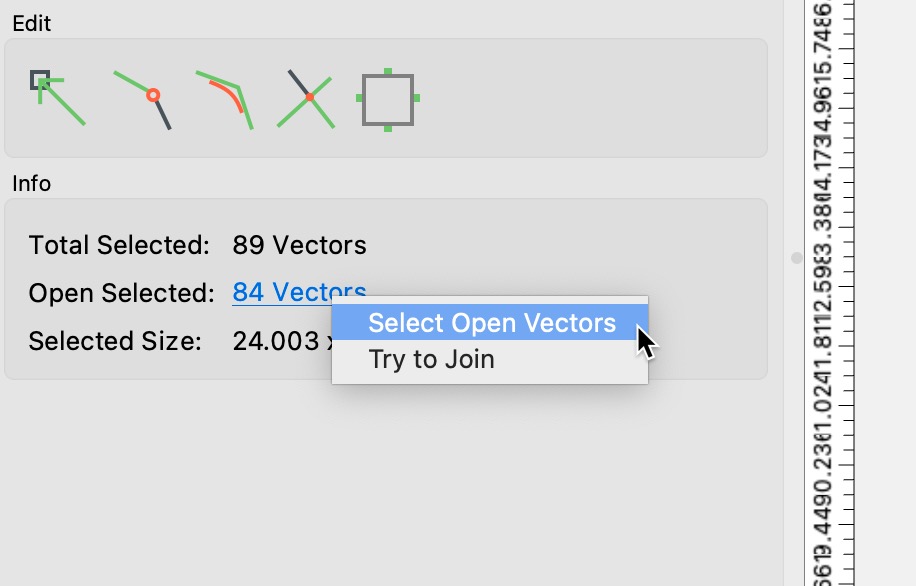
We just uploaded a new beta version of Carbide Create, Build 760, with some huge changes for huge files.
Before digging too deep, you can download the new version here. If you have any trouble with it, you can roll back to the latest stable release from here.
This release was based only on customer files and we unleashed our secret weapon to make it happen, the photographic memory of Will Adams. A lot of you have received help from Will in the forum, Facebook, Reddit, or email. He's everywhere, and he remembers everything. We asked him for the best files to represent:
- Files with a huge number of vectors.
- Files that are huge from a file size point of view.
- Files with lots of open vectors that do no connect/join well.
We ended up with a lot of files to test, and we're happy to say that we've made a lot of progress.
Huge Files
For reference, we consider the "Aztec Calendar" files to be big, with around 8000 vectors. Some of the files we tested here were 80,000 vectors. To be fair, you're probably not going to get a good ouput with those files.
Most of them were from third-party tracing programs that ouput bad vectors, or had the same design tiled 10-20 times across the design. Again, these files were probably not going to give the user a good output, but we wanted to make sure it's possible to work with the files so they can be fixed.
- You can now load and close these files a lot quicker.
- Really complicated toolpaths can now be cancelled quicker when closing a file.
- Selecting thousands of vectors at a time is now much faster.
When added with the prior beta release that enabled OpenGL rendering for the drawing canvas, these big files are now much easier to work with without stalls or crashes.
Open Vectors
Open vectors are a big problem for imported files that are not necessarily made for CNC use, and new users are frequently confused by them. We thought had about how to deal with them and we thought the best approach would be to add more information to the UI to help users understand what's going on.
We added more to the "Info" panel on the left when selecting a group of vectors, including the number of open vectors selected. When you click on the "Open Vectors" text, you'll get a popup menu with options, including the ability to select only the open vectors, and , if appropriate, the option to join or close the vectors.
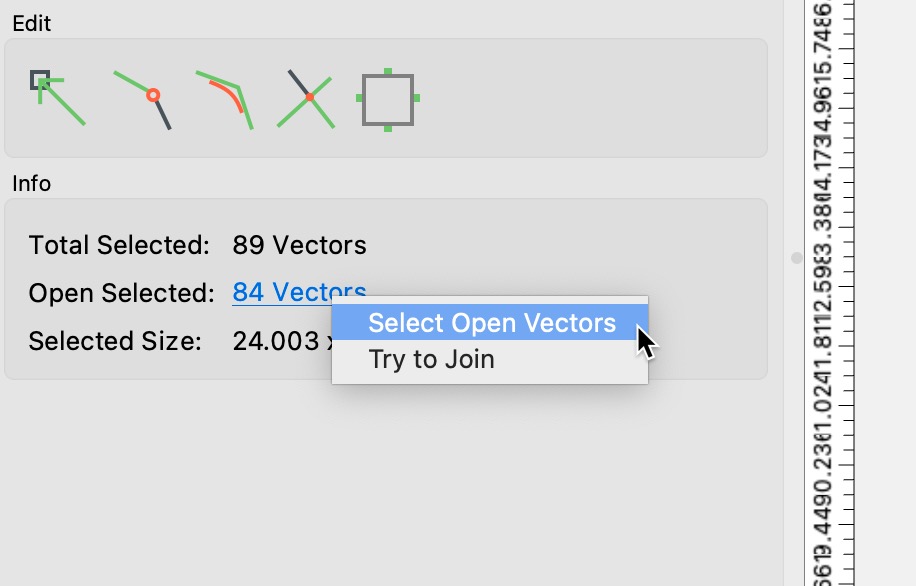
We think this will be helpful to new users, who might not even know they should be looking for open vectors.
Better Joins
Joins for open vectors have also been improved for this release. We thought we were going to need some big changes to catch everything, but it turned out we were able to take care of all the files Will could find with more modest changes.
The only files that still don't join well are the "Clayton Boyer" wooden clock designs. "Clayton" is one of those, "If You Know, You Know" things in the CNC world. His designs are popular for woodworkers, but the DXF files provided were never made for CNC use. They're a mess of open vectors because they were meant to be printed out on paper and used as a template. The gaps and overlaps in a lot of the files are significant so they don't all join well.
We ended up taking another approach- adding small start/end lines to the open vectors so you can find the points you might have to move manually. We think this will be a big help for users who are trying manually fix files, but cannot figure out where to start.
Fit View to Selection
This is another quick quality of life update for people trying to fix a file. We added a Fit View to Selection option to the View menu. This command zooms the view to the selected vectors, which is helpful when you're trying to work on a section of the design and you want to zoom in to inspect it.
SVG files with Embedded Images
We had a user that bought some SVG files from Etsy that gave the "Embedded Image Not Supported" popup. I managed to find the listing on Etsy, and the files were sold as being for "Cutting Machines" but they didn't contain any vectors. The SVG files are just wrappers around PNG files.
I went back through 7 years of support tickets to find other "embedded image" SVG files and all of those were people using Adobe Illustrator, which was setup to output a low quality image in the SVG with no vectors. The solution for them was to change the output settings in Illustrator. This was the first time we'd heard of a purchased file being a problem.
We were able to add some code to extract the image data and give the user the option of tracing it using the "Trace Bitmap" feature. Our implemetation worked with all of the files we tested, but we're not sure if it'll work in all cases. If you find files that don't work, send them over.
Right now we don't attempt to extract transform and position data for the embedded images because that would require deeper changes to the SVG parser, and it wouldn't matter for any of the example files we had.
It's not a perfect solution, but it's a lot better than what we had in prior releases.
Conclusion
This should be a big upgrade for a lot of people. Will has already been at work collection the next batch of problem files we can try to tackle, so we hope to be back with another beta release soon.
Let us know what you think.