We just uploaded a new version of Carbide Create, build 310, with a feature we’ve been planning for a while Texture Toolpaths.
Texture Toolpaths create textures on your parts, from simple hatching to a carved wood look. The texture is created by moving the cuter in a sweeping motion into the stock and then back out. Like V Carving, this motion gives the finished parts a 3D look without the time required for 3D machining.
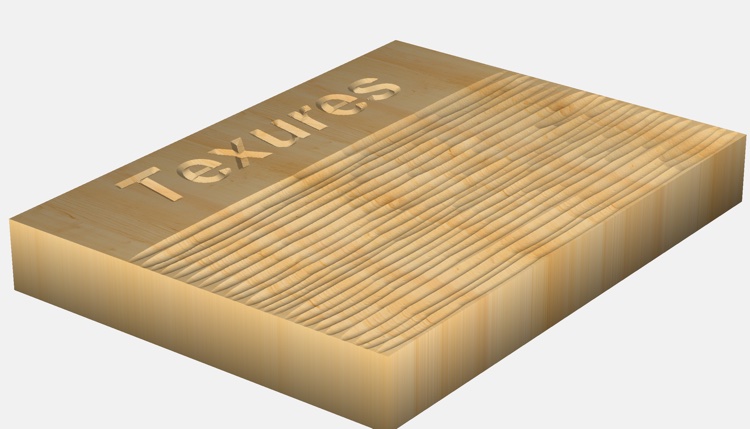
To take full advantage of Textures, you’ll want to use it with a V cutter or a ball cutter.
This first release of Texture Toolpaths is best described as a “beta”. While playing with Textures, we’ve found that you end up developing a lot of design patterns, both the texture settings themselves and how they’re applied to the project, to get a unique look. We’ve got some ideas about what we’d like to add to Textures, but we’re reluctant to go any further in a vacuum. We know you’ll surprise us with new applications and ideas that we can incorporate into the tool path code. Try it out and send us your thoughts.
You can see a quick walkthrough of Textures here.
Here are a couple of quick examples that Edward worked up:


Grab the latest build here