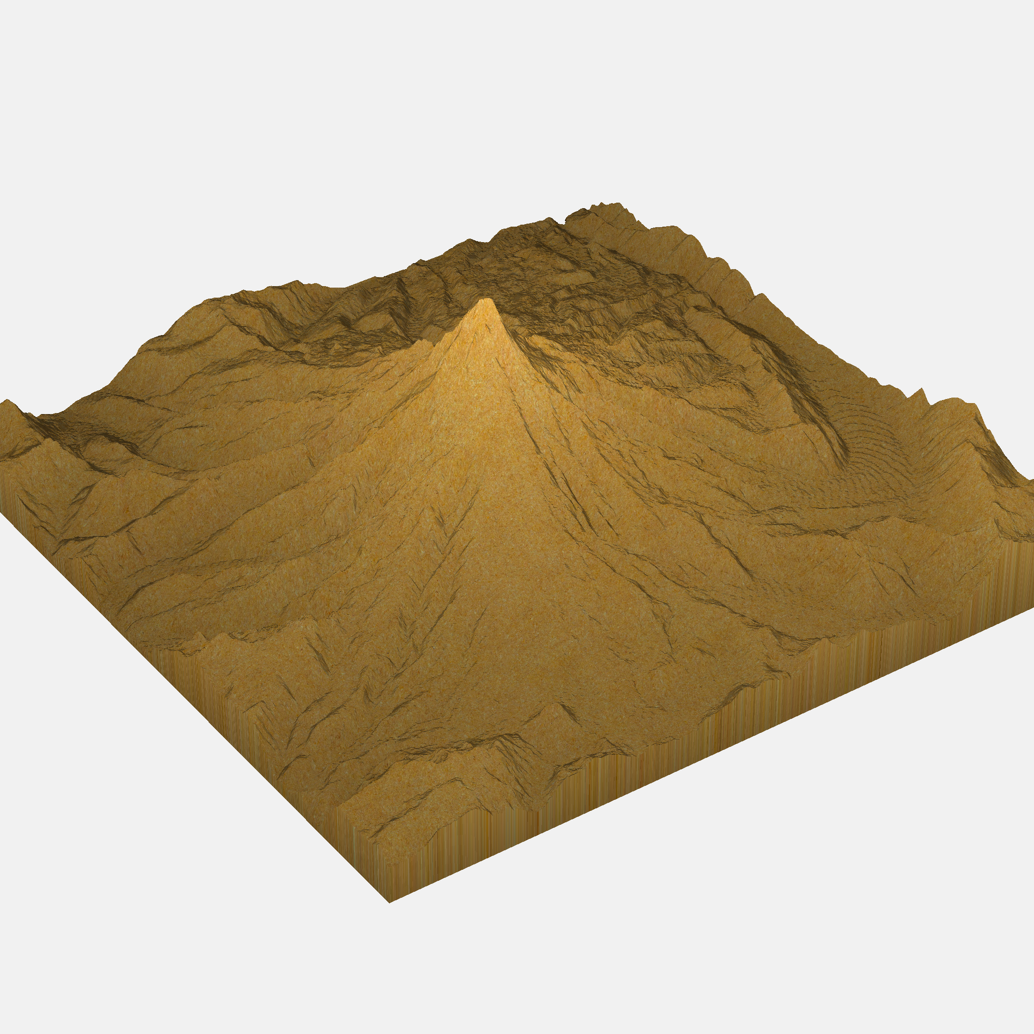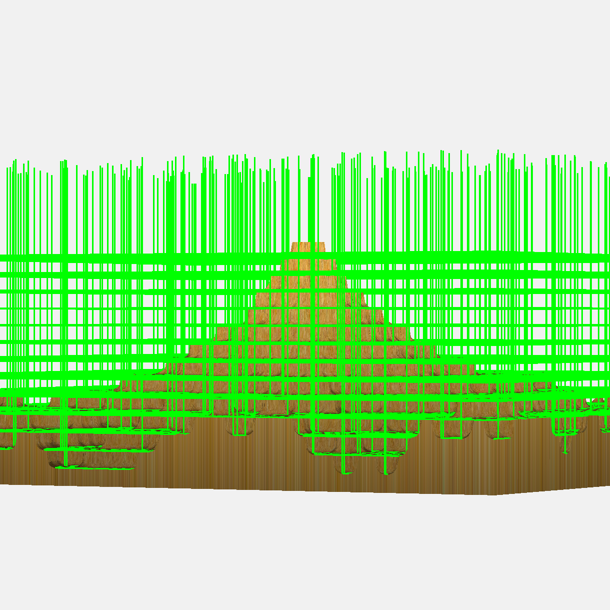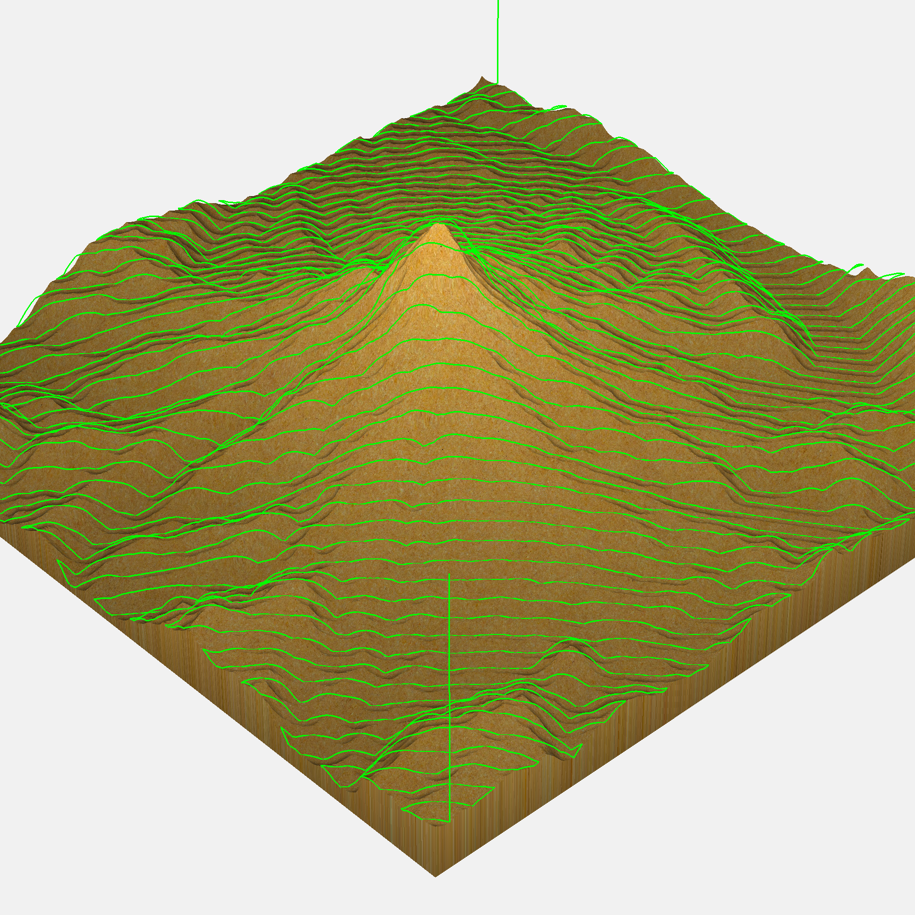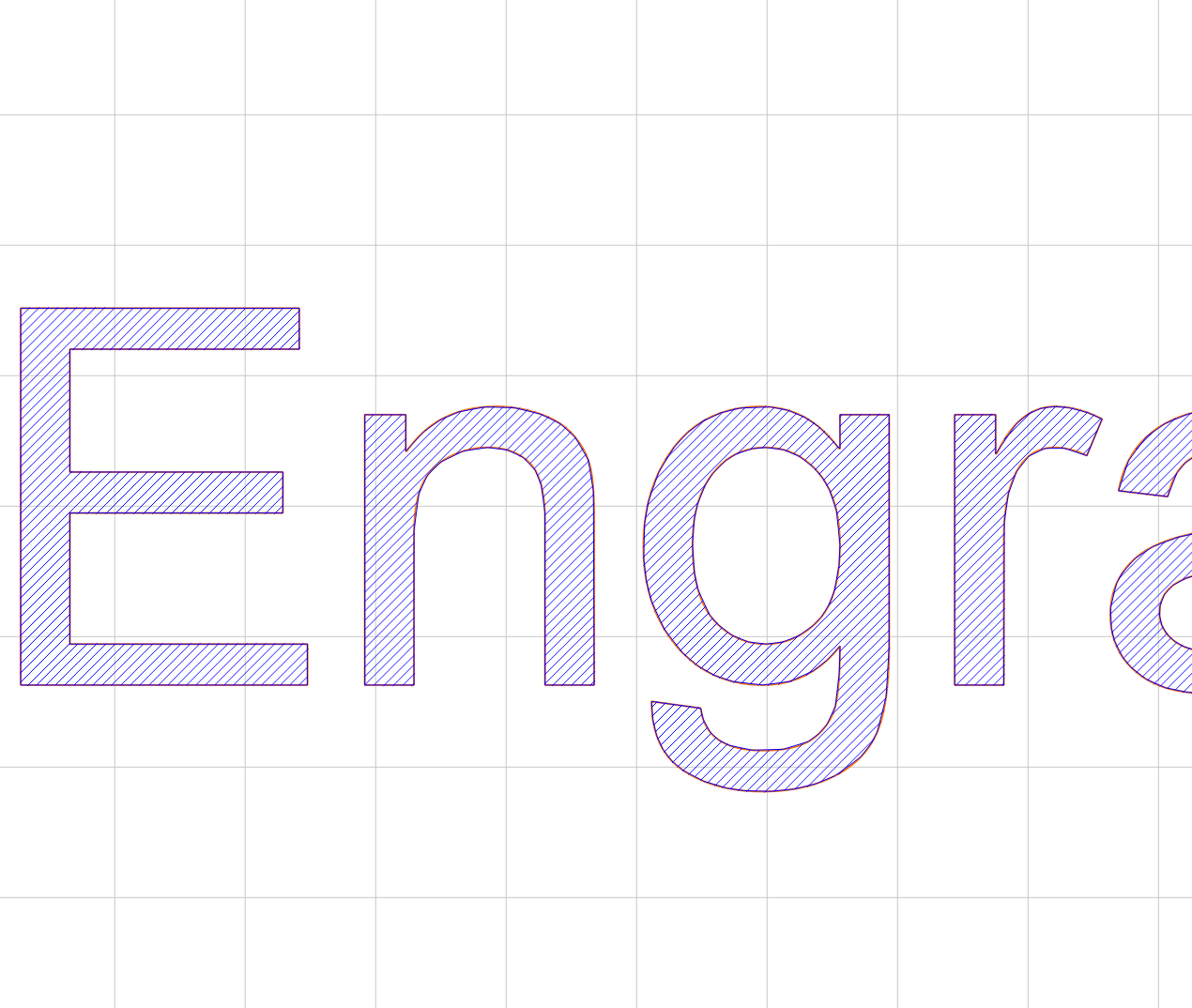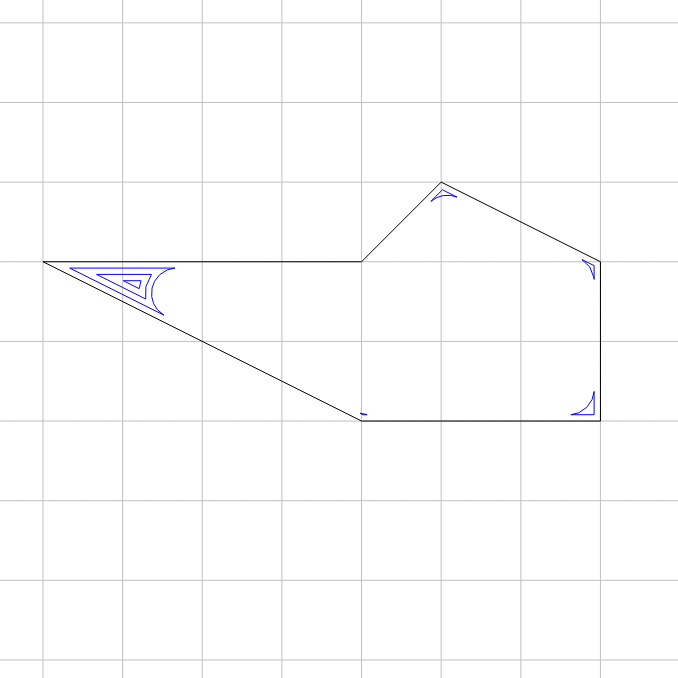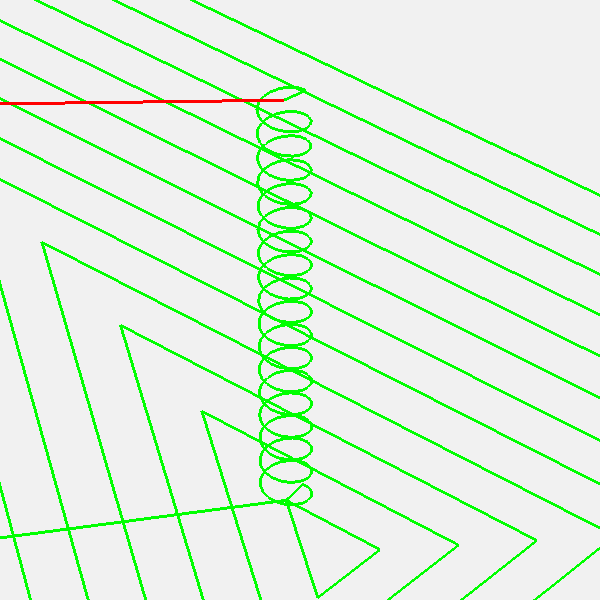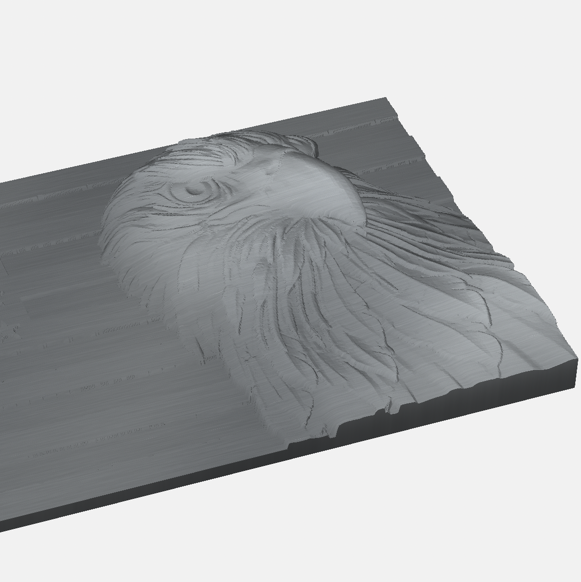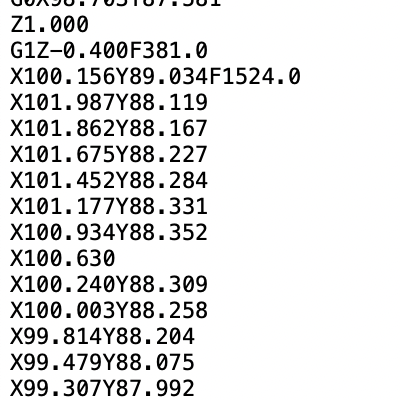3D Modelling and Machining for CNC Routers
Carbide Create Pro adds 3D modelling plus high-productivity toolpaths to our free Carbide Create without the steep learning curve of a full 3D CAD/CAM package.
With Carbide Create Pro you'll be able to create complex 3D parts with just a few quick operations.
Carbide Create Pro outputs standard G-code so it'll work with most CNC machines, not just CNC machines from Carbide 3D.