We just added a couple of new features to the beta version of Carbide Create 315, toolpath rendering and dragging and dropping of toolpaths.
The new toolpath rendering shows the actual toolpath in addition to the full 3D simulation, which will be helpful to make sure the toolpath is going to move the way you expect it to even if the 3D simulation is what you're expecting.
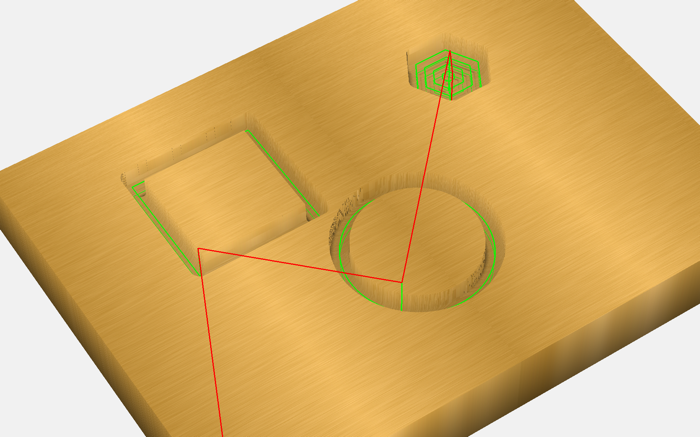
The second change is that you can now drag and drop toolpaths to reorder them. We're hoping to make some additional changes in this part of the program so the drag and drop is step one in a potentially long list of changes.
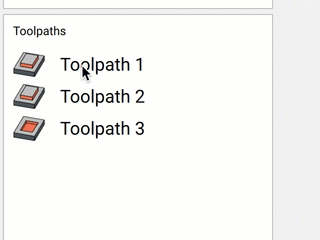
There is a quirk in the new drag and drop where you need to click on the toolpath and hold for about a second for it to become highlighted before you can drag it. This is part of the Qt/QML framework that we use for Carbide Create and we should be able to reduce that delay in the future to make it more natural.