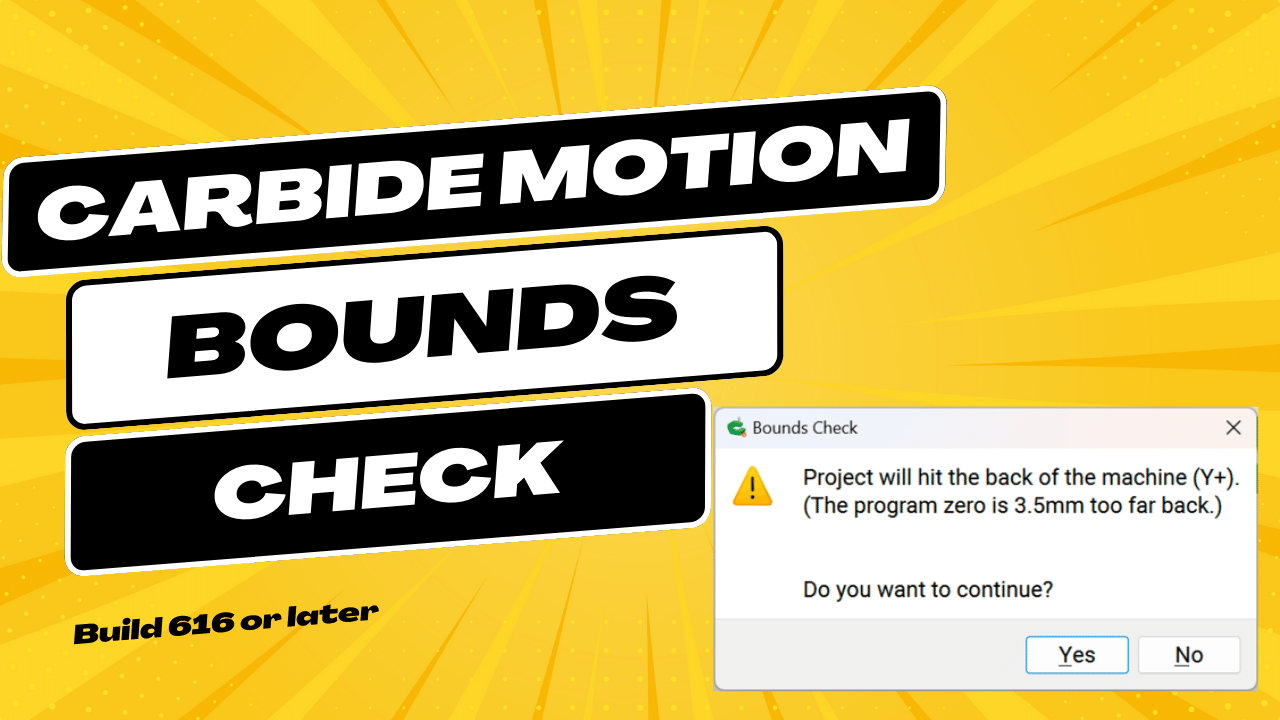
We just added a new potential time saver to Carbide Motion based on lots of requests from the community, bounds checking.
Carbide Motion will now look at the current program zero you've sent, along with the size and location of the job you're running, to see if any axis of the machine is going to crash when you run it.
If it looks like it's going to hit something, Carbide Motion will pop up a warning and ask you to confirm that you want to run the job. This is just a warning, so you can continue if you know what you're doing. If there are no collisions detected, there will be no popup.
The bounds check will happen automatically when you click the Start Job button. You'll only see a popup if Carbide Motion thinks something is wrong.
We agree. This first release is just a test to make sure we implemented the logic correctly. We have some ideas for where to go here, but we want to check the code out first, before we spend time on a better user interface.
All Carbide 3D users can grab the latest Carbide Motion for free from our download page.
We'll keep you up to date on new things in the world of Carbide 3D, and CNC in general.