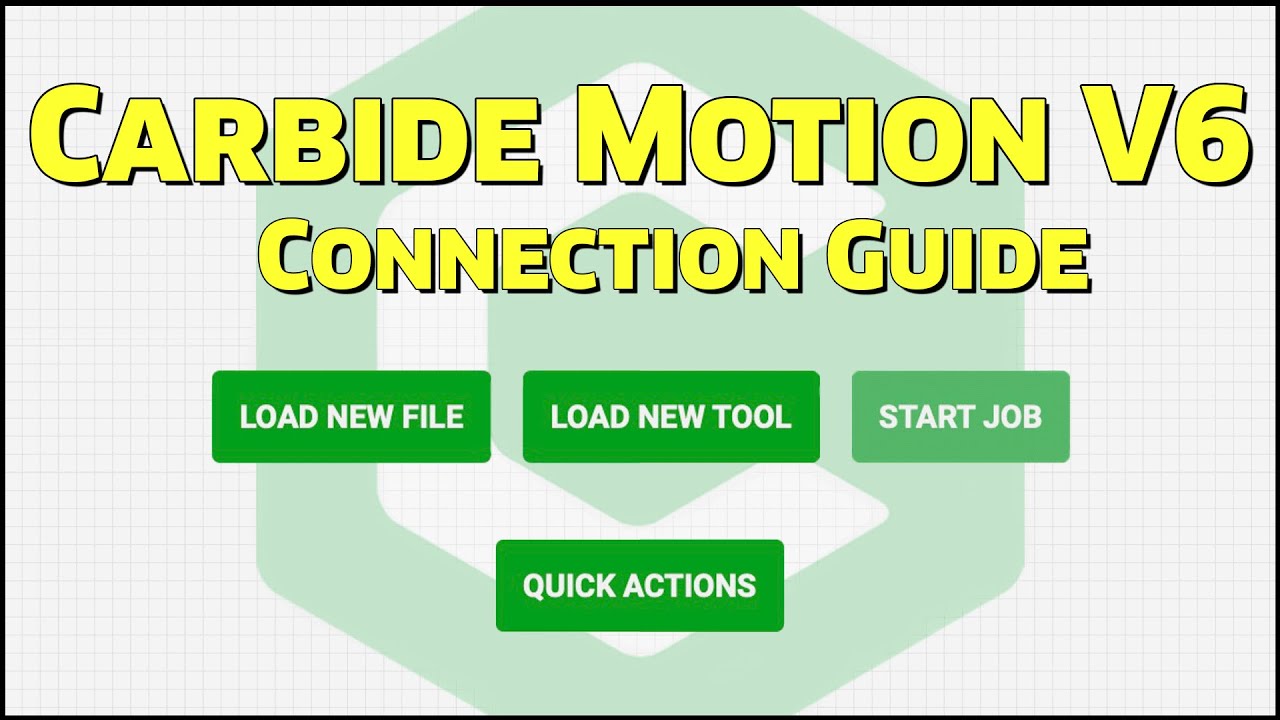
As we've had more and more people upgrade to Carbide Motion V6, we've seen lots of reports of homing problems after upgrading. After spending a lot of time following up on customer support tickets, we think we've found the problem.
Carbide Motion V6 has a new Setup Wizard that walks you through setting up your machine. This is a big improvement over the old manual setup, but it does require you to go through the wizard to get your machine working.
Ultimately, we also think this is the root problem for the homing issues we've seen. Users are entering the wrong machine type during the setup wizard, so Carbide Motion is sending the wrong configuration to the machine. If you pick the correct machine and complete the setup wizard, it should work well.
The only other problem we've seen is that users need to reset the program zero after upgrading, and several people have been done that wrong- probably because they hadn't changed their zero in a very long time and forgot the process.
Now, there are some of you reading this thinking that we're wrong about CM V6, and there really is a problem.
We have good data on the number of people that have downloaded Carbide Motion 6, and the number of people who've had trouble. It's a very small percentage. We've followed most of tickets to the end and there has not been a single case where we could find a problem outside of those listed above. We've had several people that have gone back to V5 because they're sure we're wrong, and that's fine. If it ain't broke, don't fix it.
Kevin put this video together as a walkthrough of the setup process, and it's gotten a lot of users up and running:
If you're still having homing trouble after going through the setup wizard, we have a docs page with additional troubleshooting steps at:
If you're still having trouble after that troublshooting process, send us an email with what you found, and we'll get you back on track.
We'll keep you up to date on new things in the world of Carbide 3D, and CNC in general.