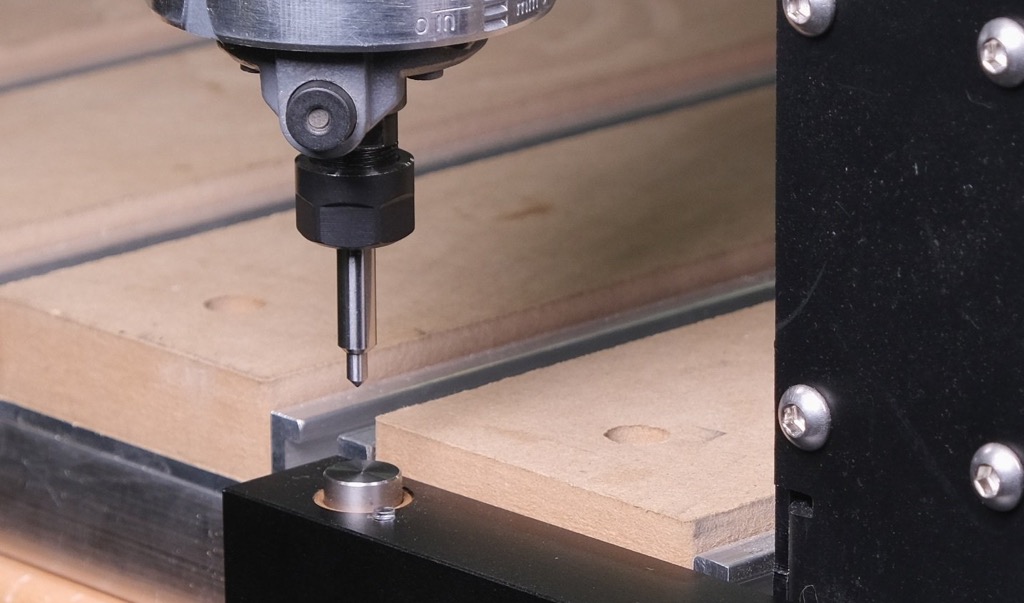
Here’s a problem we’ve heard from some Shapeoko users:
“The Z-axis randomly plunges down at the start of the job and gouges into my stock. What’s up?”
We spoke to all of our support people to make sure we understood the problem and we can confidently say that this is a workflow problem, not a hardware or software problem.
How can you be sure that this is the problem you’re having?
Cases where there's no BitSetter, or the Z-axis drifts or stutters, are not related to this problem.
Here’s what users are doing to crash their Z-axis.
The error above is in step 3. If you change tools unprompted, something bad is likely to happen.
It actually took a while to figure this out because the videos that we got only showed the crash when the program ran, not the error during setup. Without seeing the setup process, it's easy to miss the root problem.
BitSetter tracks the length of every tool inserted in Shapeoko and updates the zero position based on changes to the length of the tool. BitSetter measures the tool length in three circumstances:
If you change the tool any other time, Carbide Motion won’t measure the tool length so it won’t update the zero height.
In the three tool change scenarios above, Carbide Motion will prompt you for a tool change and then immediately measure the tool length with BitSetter.
Any time you want to change tools outside of a G-code program, be sure to click the “Load Tool” button and follow the prompts.
If you accidentally change the tool un-prompted, hit the “Load Tool” button to tell Carbide Motion to measure the tool length, then go check or reset your Z zero value.
If you have any questions at all, let us know and we’ll get it taken care of for you.
We'll keep you up to date on new things in the world of Carbide 3D, and CNC in general.