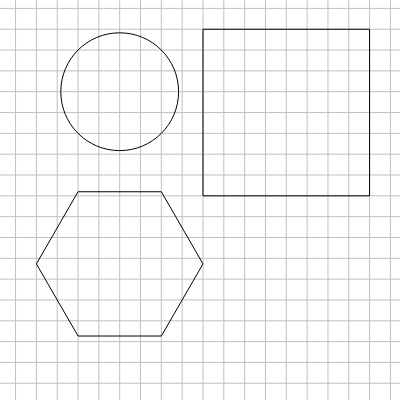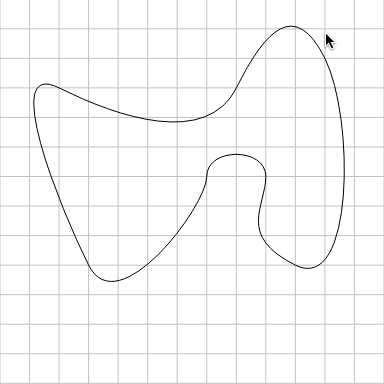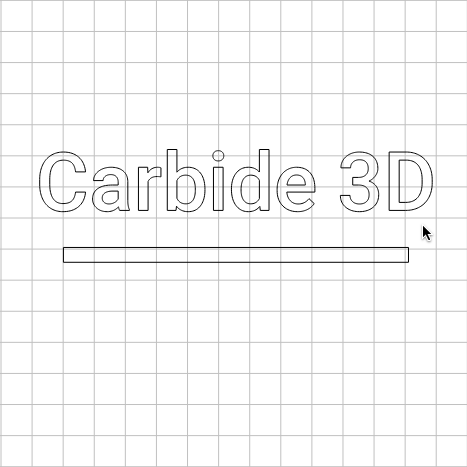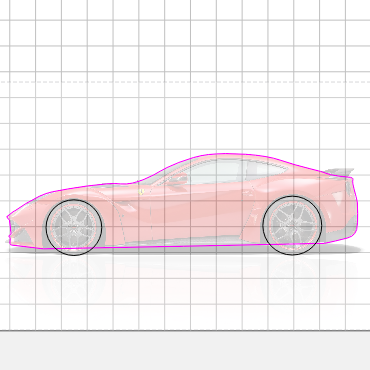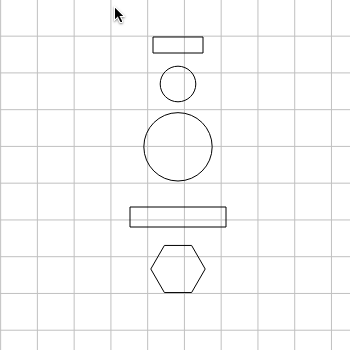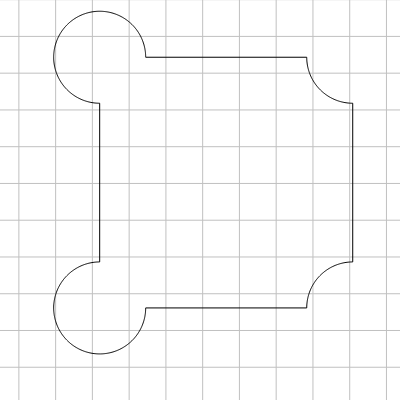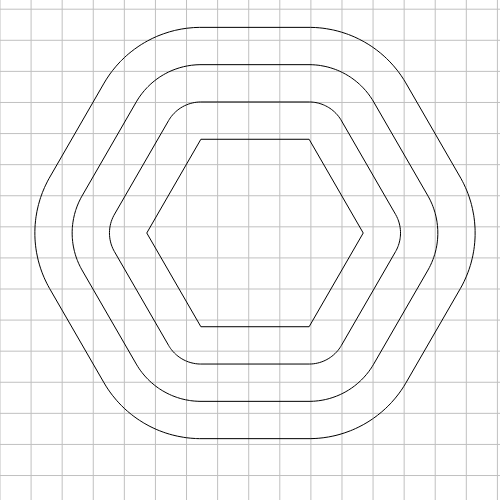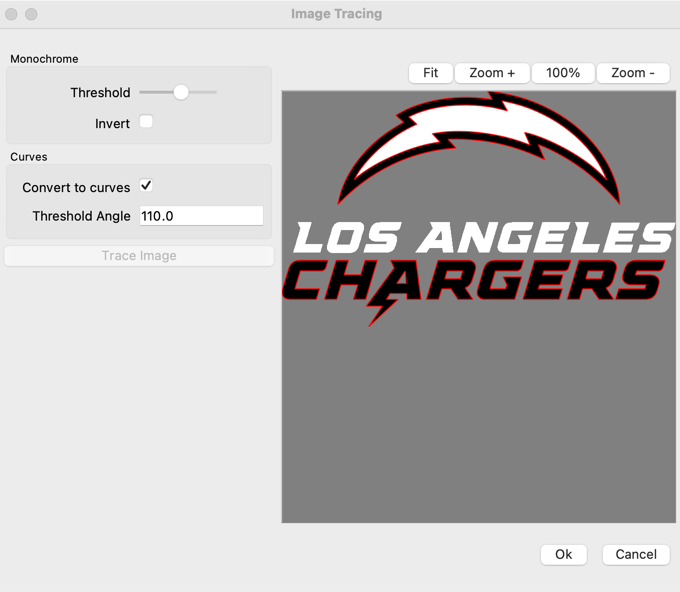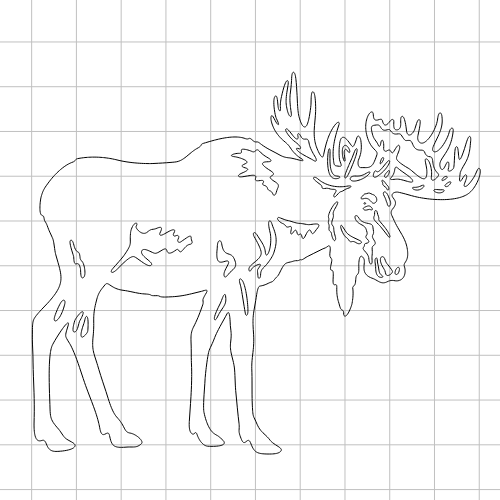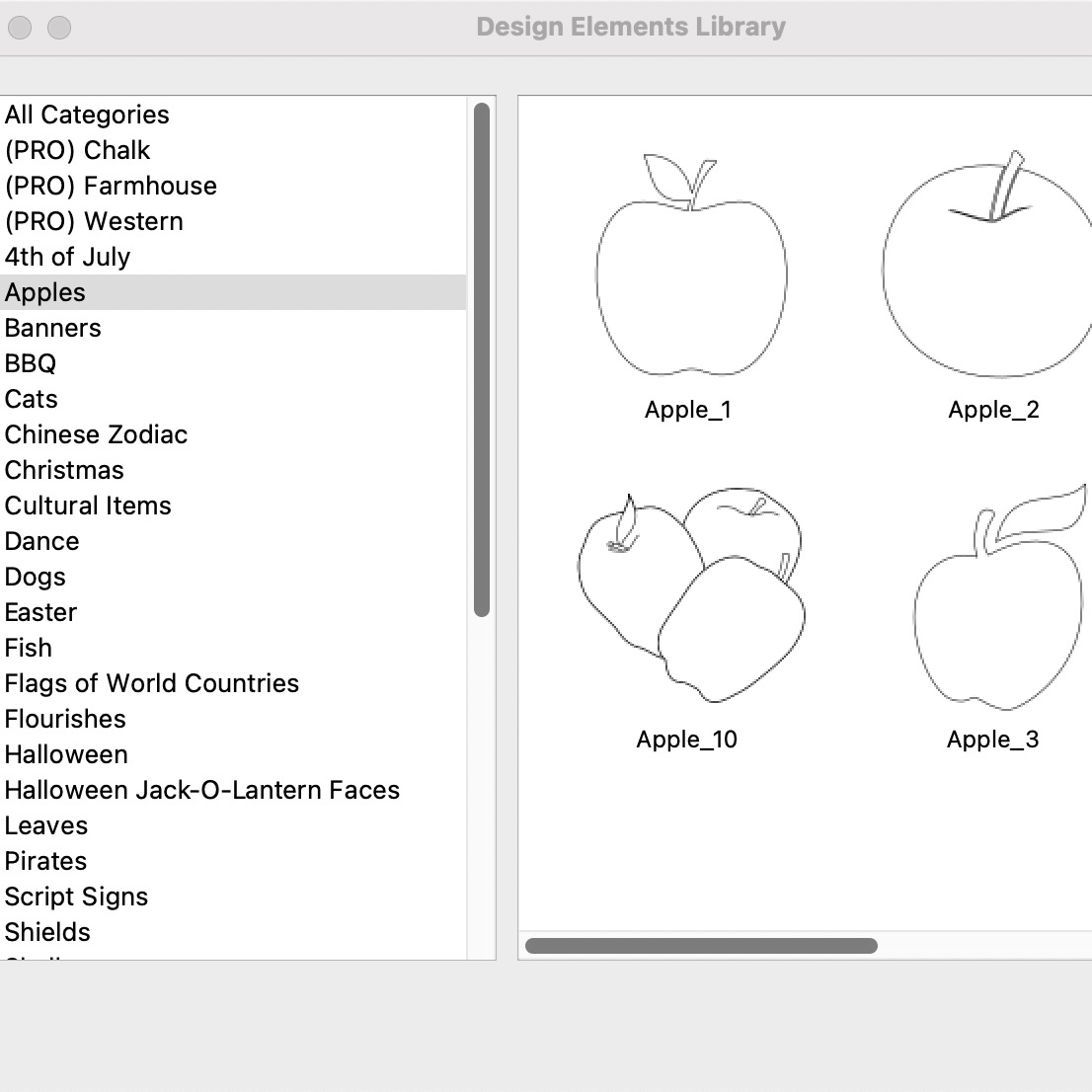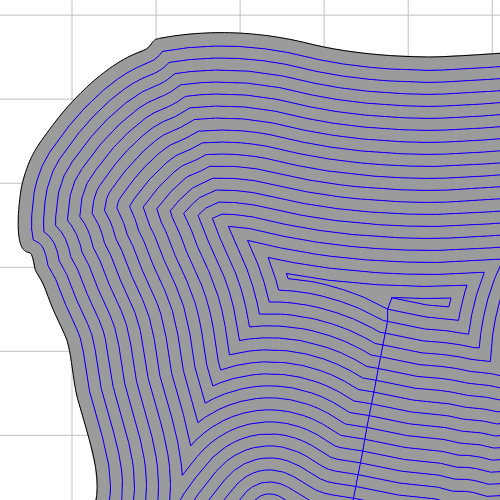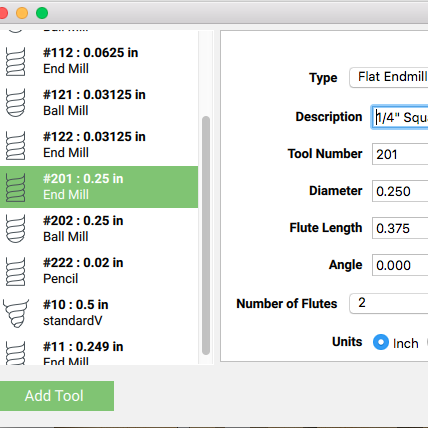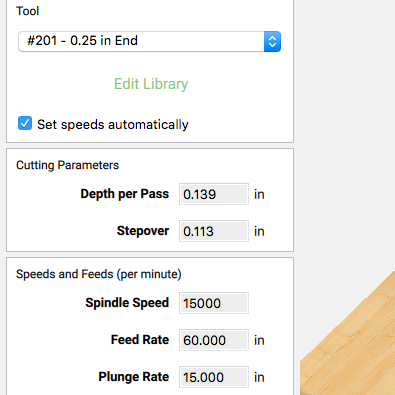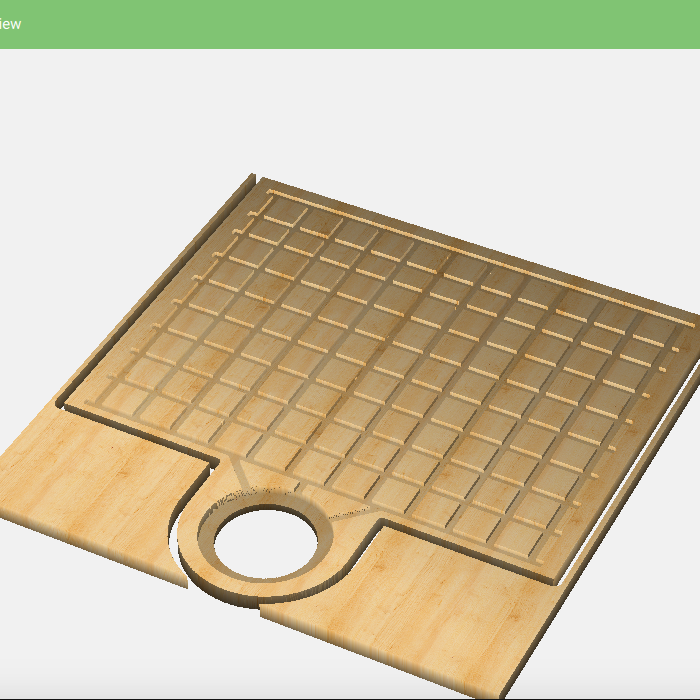CAD/CAM Software for CNC Routers
We wrote Carbide Create from scratch to give our customers the quickest path from idea to part.
Combine the power of 2D sketching and machining with 3D simulation to see your designs come to life on your CNC router!
Check out Carbide Create Pro if you need 3D design and machining or if you don't have a Carbide 3D machine.