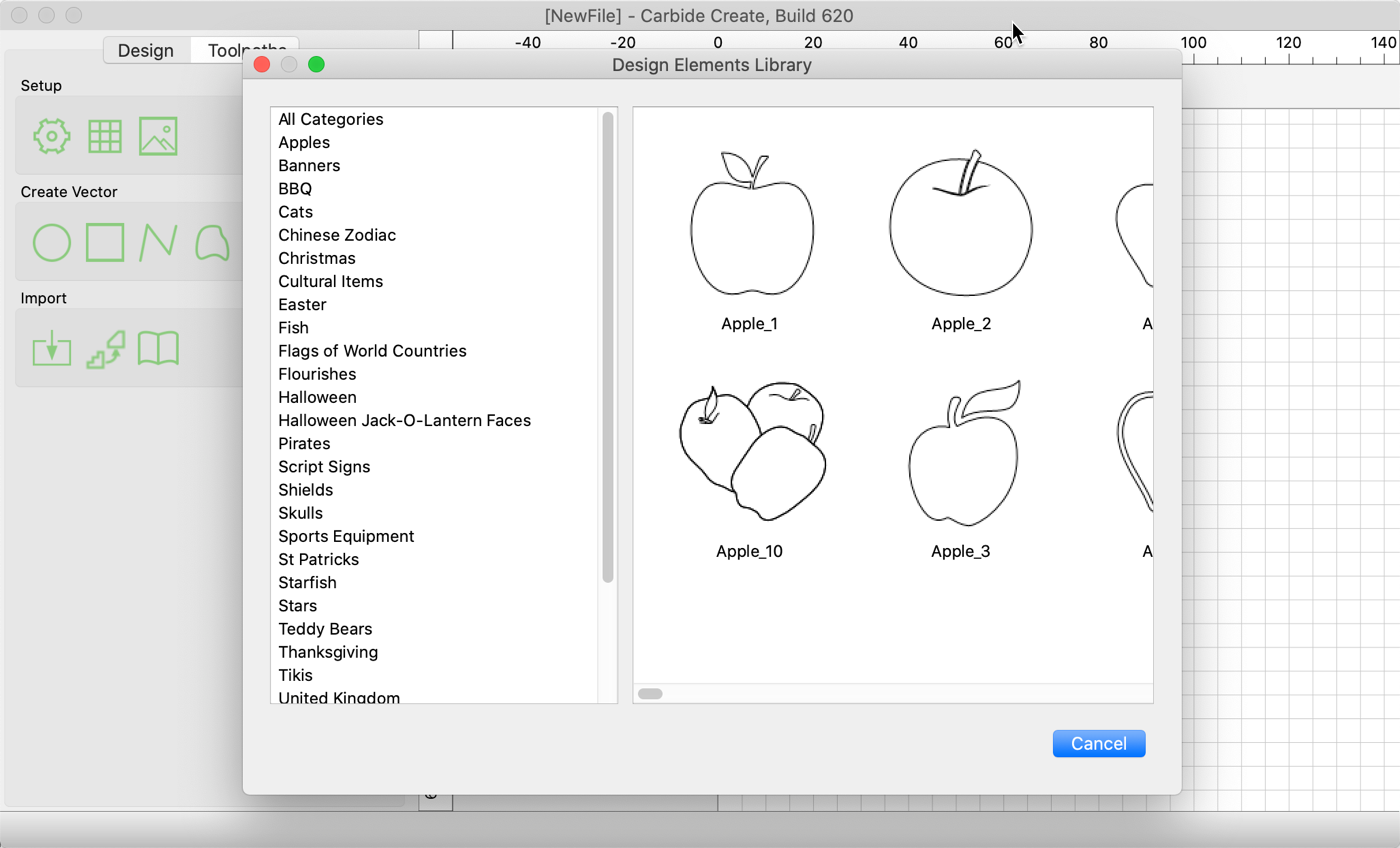
NOTE: Carbide Create V6 has been replaced by V7. Find out more about Carbide Create V7.
We’ve been working on Carbide Create V6 since June of this year and we’re finally ready to recommend that everyone give it a try.
We’d encourage you to grab a copy from the beta downloads page and let us know how it works for you.
Here’s a summary of what’s new:
- Everything undoable is now redoable.
- Rulers on boundary of 2D drawing window to show current zoom level and cursor position.
- Boolean union now ignores vectors that do not cross other vectors. Mathematically, this is wrong but it seems to be what users expect and it’s been great so far.
- Normal cut, copy and paste. Pasted items will also have the toolpath links that the original vector had. Pasted items will be put on the active layer. If mouse is out of drawing view, items will be pasted to the original location. If the mouse is in the drawing view then the pasted items will be centered on mouse position.
- Duplicate Selected command to make copies of an item with more options. Connected to CTRL-D.
- Toolpath tabs can now be individually removed by clicking on an existing tab in the edit window.
- Export SVG now gives the option to save all elements, visible elements, or selected elements.
- Added Design Elements library. Currently bound to "E" key and under Library menu.
- Added user SVG directory in "library" under the data directory. Any SVG added there will be added to the Design Elements library.
- Added Import from URL command to bulk-import SVG files. Documentation and file format will be forthcoming.
- Added more simulation textures.
- Baseline snaps for text.
- Spacing option for text objects.
- Option to convert text to a path.
- Font preview list box